Two quick updates from the Ghosthost team today:
Subscriber rewards – A small shadow update for Ghosthost users today. This update now means that all clients can set the points their subscribers and re-subscribers get separately, at all tiers of Twitch sub. You can see the attached image the for new panel. It can be found in the Alerts > Subscriber Alerts option and by default the re-subscriber points will match the current points setting for the first subscription, so that this is never left blank. The amounts seen in the image are just an example, our clients can now set both of these to what ever they like!
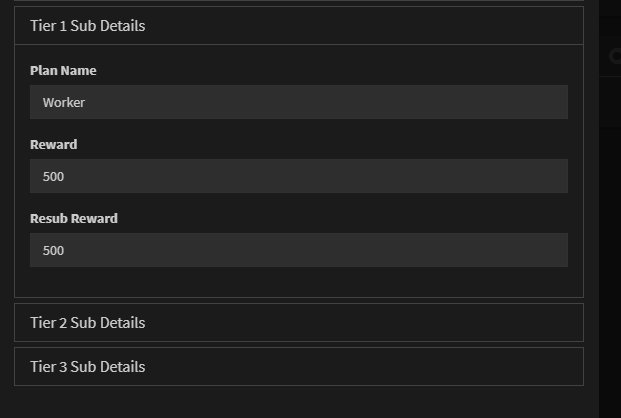
Server News – In other news, Ghosthost is now officially international! Our American users can now enjoy a Ghosthost server stateside. This is an East Coast server, but West and Central can be brought online as demand requires it! Hey hey USA ;D

